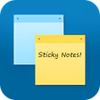A free program that allows you to easily share, store and sync your files online
A free program that allows you to easily share, store and sync your files online
Pros
- Apps for essentially every platform to access your files
- Silent running mode
- Very light on system resources
Cons
- Requires payment for higher storage content
Dropbox is software released by the company of the same name that allows users to synchronize their local machine's files with the Dropbox server.
Dropbox is generally used as a file storage and backup mechanism for users. With online, desktop, and mobile apps, users can access their files on the go and on any network-connected device. The Windows software is geared towards file synchronization. Users do a simple setup, sign into the app, and then designate directories on their local machine that should be synchronized.
Because the app will run on startup unless the user indicates otherwise, file synchronization is made very easy. While some services require users to visit the website and manually upload files that they want on the service, Dropbox will do it automatically. For example, a user could make a Word document and then save it in their Documents folder. As long as they indicated that they wanted the Documents folder synchronized with Dropbox on startup, it would appear in their Dropbox account and on all their devices as a network drive file instantly.
Unfortunately, Dropbox's client does not support remote upload at this time. This is a feature that some file backup services use that allow a user to transfer files from another server to their account. This is useful if a user has stored files on a web hosting server and doesn't wish to have to download the files and re-upload them to their new storage provider. However, this is a relatively minor feature and doesn't affect the experience for the majority of users.
The user experience is very sleek and minimal. Except for an icon on the taskbar while it's running, it's hard to tell the Dropbox server is running. It has a very minimal impact on system resources, meaning it won't tie up your computer by running all the time. The upload time will vary depending on the connection, but the Dropbox server network itself is well-maintained and has very little network congestion and downtime. One of the only downsides of Dropbox is that the storage amount offered to users on the free tier is very small. It's fine for backing up a few documents and perhaps pictures, but the provided space is less than many competing providers. There are, however, reasonably priced premium plans for paid users.
All-in-all, Dropbox has a sturdy app. It does everything it's supposed to quickly and without interruption, so it is a truly silent backup solution.
Pros
- Apps for essentially every platform to access your files
- Silent running mode
- Very light on system resources
Cons
- Requires payment for higher storage content